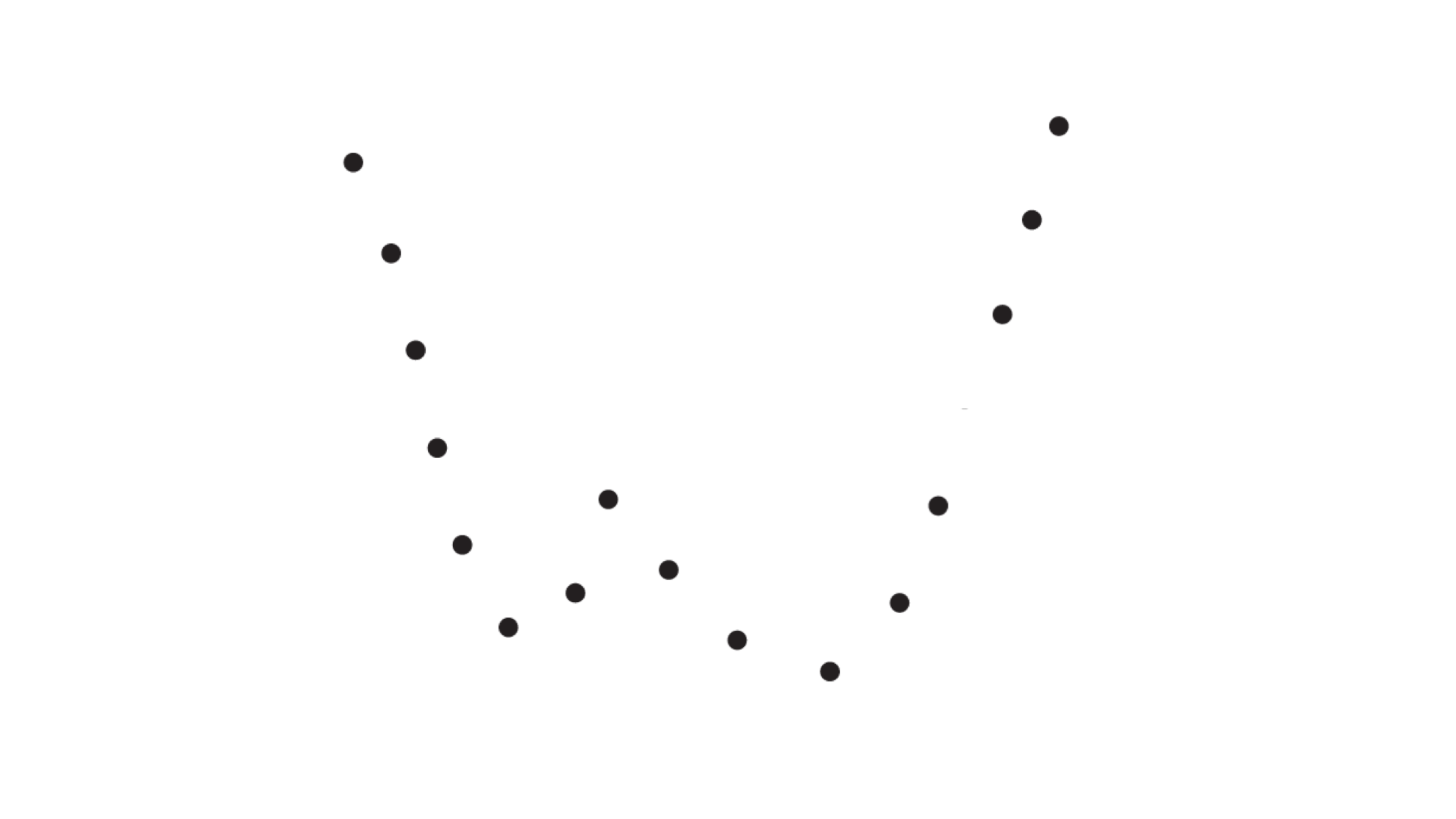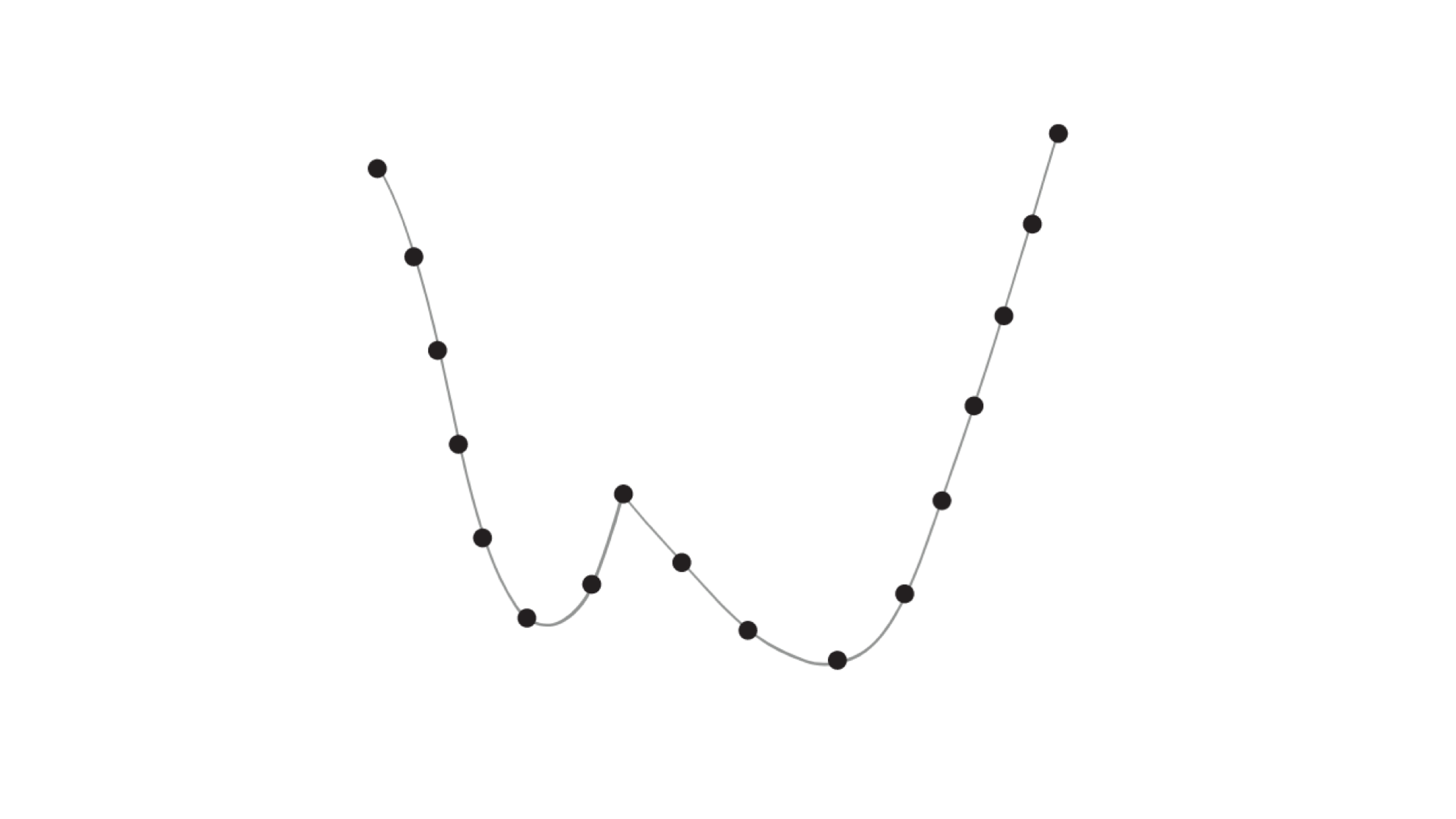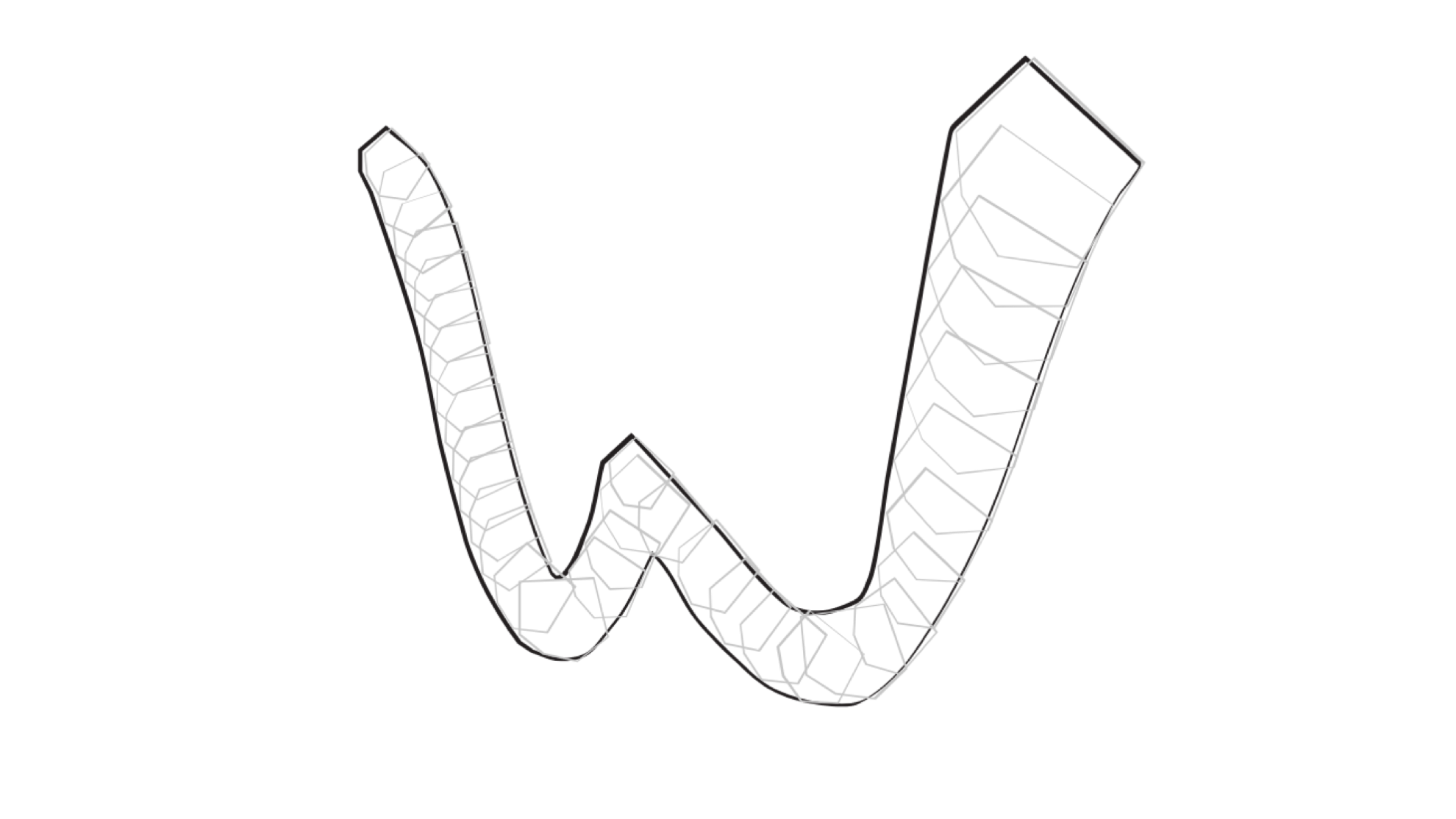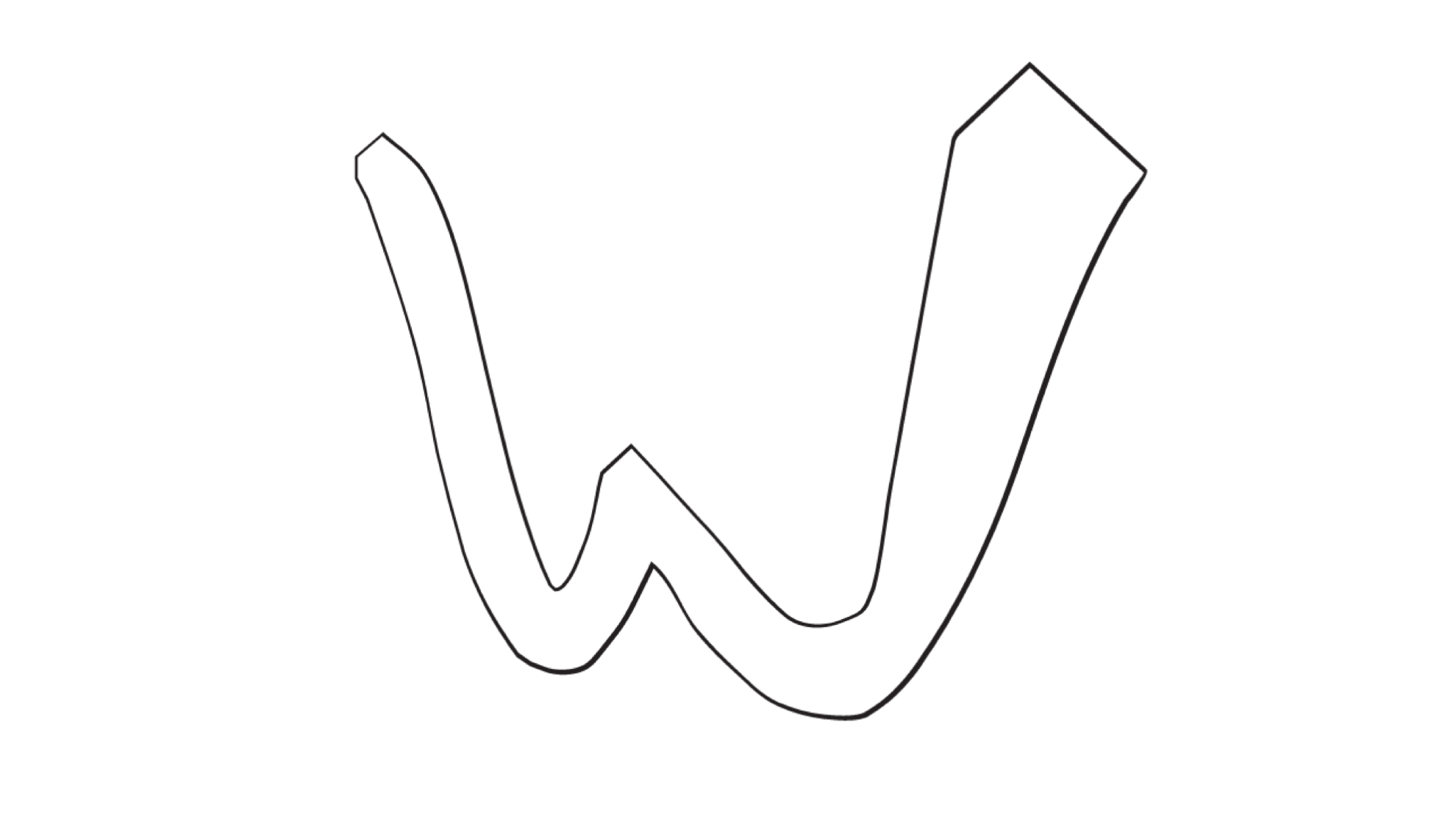Tutorial: Ink Rendering Pipeline
Ink Rendering Pipeline
Overview
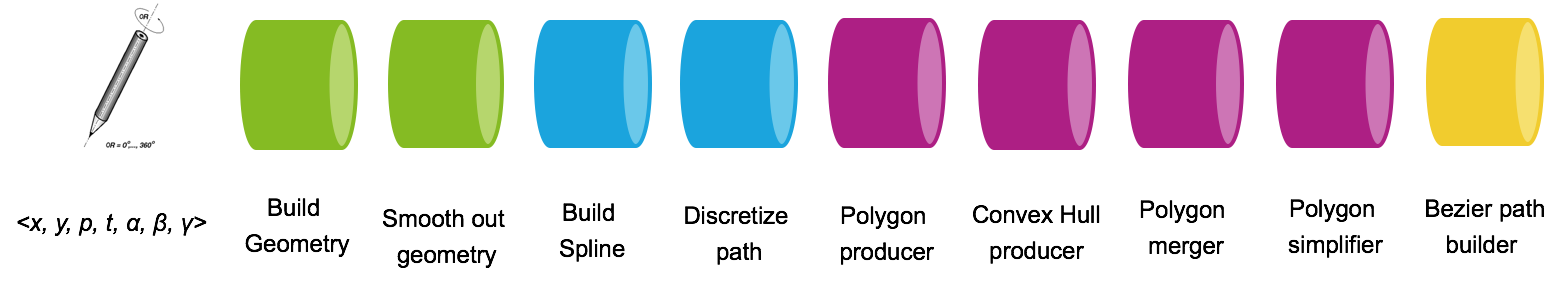
WILL 3.0 is a pipeline, consisting of a chain of processing blocks (processors, producers, etc.). The input of the pipeline is pointer (touch, stylus, mouse) data, which passes through a set of processing stages. The output of each stage is taken as input by its successor. The main goal of the pipeline is to create digital ink. However, its generic implementation allows a much broader set of capabilities.
Input
- Position - defined by x and y coordinates - the position of the input point.
- Phase - the phase of the input (Begin, Update/Move, End).
- Timestamp - the timestamp of the input, used to calculate velocity.
- Pressure - [OPTIONAL] - the value reported by a pressure-sensitive stylus/display.
- Radius - [OPTIONAL] - the size of the touch input.
- Altitude Angle - [OPTIONAL] - the angle between the input device and the writing plane. Measured in radians - between 0 and π/2.
- Azimuth Angle - [OPTIONAL] - the angular distance along the plane of writing to the location of the object. By convention, azimuth is measured from top to bottom (north towards east) along the plane. Measured in radians - between 0 and 2π.
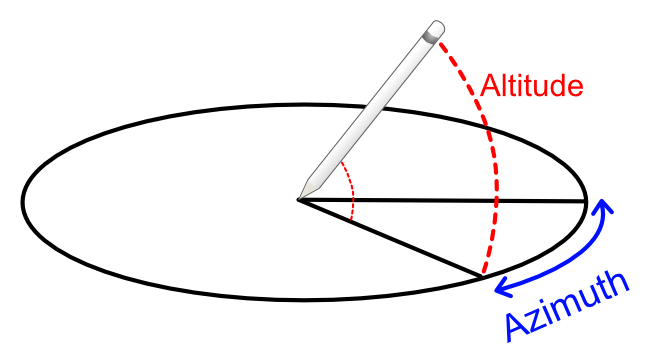
Internal Representation and Models
- Pointer Data - (a.k.a Input Data/Touch Data) - the input in the format described above
- PathPoint - the internal representation of point
- Path - Flat set of PathPoints, each of which is computed by a calculator that can be either predefined or passed from outside.
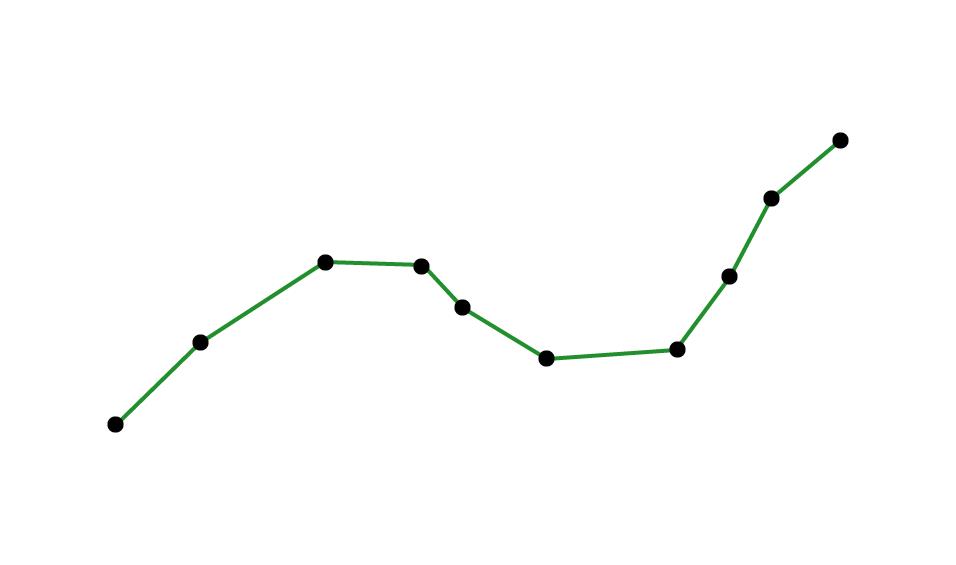
- Layout - the descriptor of the items in each path point.
- Spline - centripetal Catmull–Rom spline, defined by its control points

- Point Set* - a set of points that define a filled area with a specific form (not just a point)
*By default, Wacom uses a simple brush that is defined by its hull and not by a point set.
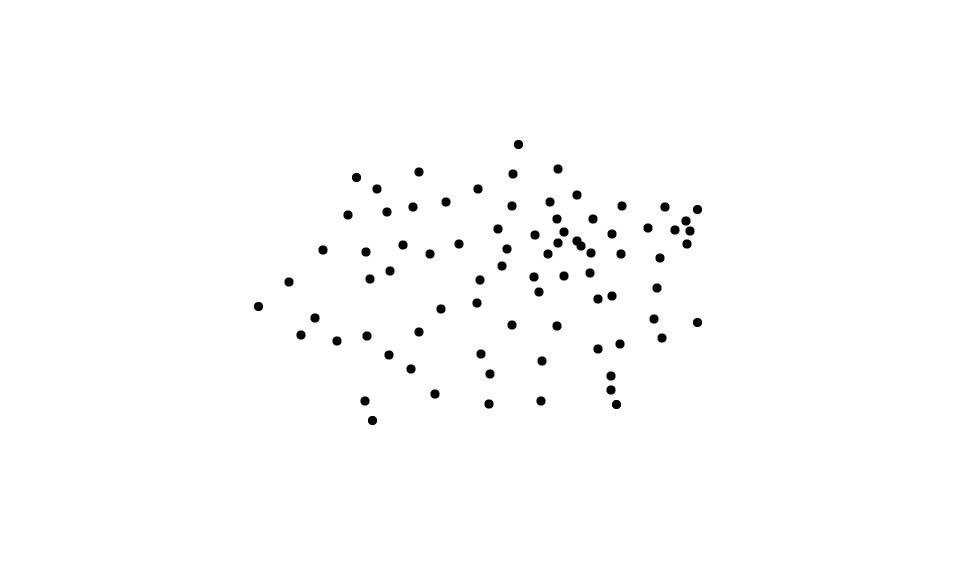
- Polygon - polygons are created from Point Sets using convex-hull. The polygon is Collection<DIPoint2>.
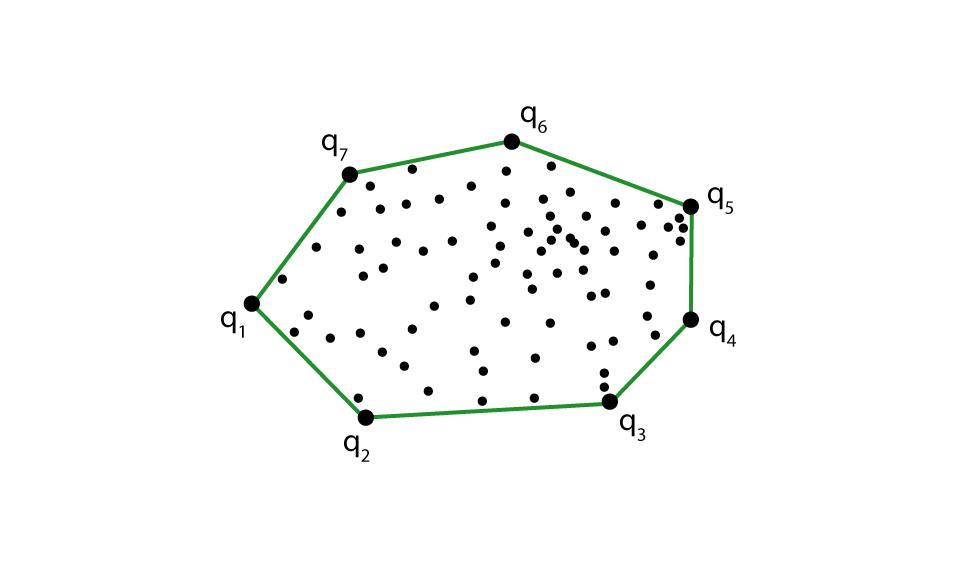
Data Classes:
- DIPoint2 - 2D point with x and y coordinates
- DIPoint3 - 3D point with x, y and z coordinates
- DIPoint4 - 3D point with x,y,z coordinates and width
- DIPointList2D - Collection<DIPoint2>
- DIPolyline - Collection<DIPoint2>
Pipeline
BaseDataProcessor
The base class is inherited by all the pipeline stages.
It defines two abstract methods:
- add(phase: Phase, addition: Input, prediction: Input): Pair<Output, Output>
- reset()
PathProducer
Converts the input into internal path representation based on the supplied layout.
Constructor Parameters (wrapped into a Config class):
- Layout
- Calculator - lambda function that converts the input into Path Point
Add parameters:
- Addition - InputData - the input which we want to process
- Prediction - InputData - a prediction for a future input
Output:
- Addition - Path as Collection<float>
- Prediction - Path as Collection<float>
Smoother
Makes the path smoother via Double Exponential Smoothing. A negative result of the smoothing is that the result lags with one point.
Constructor Parameters:
- The size of the layout (used as stride for processing the input)
Add parameters:
- Addition - Collection<float> -the path generated by the TouchToPathProducer
- Prediction - Collection<float>- the prediction path generated by the TouchToPathProducer
Output:
- Addition - Path as Collection<float>
- Prediction - Path as Collection<float>
SplineProducer
Adds two control points, one in the beginning and one at the end of the path in order to produce Catmull-Rom spline.
Constructor Parameters:
- The size of the layout (used as stride for processing the input)
Add parameters:
- Addition - Collection<float> - the path
- Prediction - Collection<float>- the prediction path
Output:
- Addition - Spline as Collection<float>
- Prediction - Spline as Collection<float>
SplineInterpolator
Discretizes the spline by adding points along its trajectory, spaced out according to the spacing parameters.
Constructor Parameters:
- Layout
- Spacing - the spacing between two consecutive as a multiplier (fraction if below 1) of the size
- Split Count - the amount of splits
Add parameters:
- Addition - Collection<float> - the spline
- Prediction - Collection<float>- the prediction spline
Output:
- Addition - Spline as Collection<float>
- Prediction - Spline as Collection<float>
BrushApplier
Converts the spline into a collection of point sets, by replacing the points with brush polygons.
Constructor Parameters:
- Layout
- Brush Polygon - the polygon that defines the brush
Add parameters:
- Addition - Collection<float> - the spline
- Prediction - Collection<float>- the prediction spline
Output:
- Addition - Collection<DIPointList2D>
- Prediction - Collection<DIPointList2D>
ConvexHullChainProducer
Creates a convex hull around each two consecutive point sets, using the monotone chain algorithm.
Add parameters:
- Addition - Collection<DIPointList2D> - the collection of point sets
- Prediction - Collection<DIPointList2D> - the prediction collection of point sets
Output:
- Addition - Collection<DIPolygon>
- Prediction - Collection<DIPolygon>
PolygonMerger
Merges polygons using Union. Uses the Clipper library and its respective ports in the different platforms.
Add parameters:
- Addition - Collection<DIPolygon> - the collection polygons generated by the ConvexHullChainProducer
- Prediction - Collection<DIPolygon> - the prediction collection polygons generated by the ConvexHullChainProducer
Output:
- Addition - Collection<DIPolygon>
- Prediction - Collection<DIPolygon>