Navigation
Once a document is displayed, the navigation tools are available:
a) View mode
Use the hardware Menu key or Menu icon: to choose a Single Page or Continuous display mode:
Swipe pages left/right to navigate the document in single page mode, or up/down in continuous display view mode.
b) Page selection
Use the slider control to move to a specific page:
c) Text search
- to search for text in the document
Enter a string to display the search results.
Below is the text search functionality being demonstrated, by searching for "stylus".
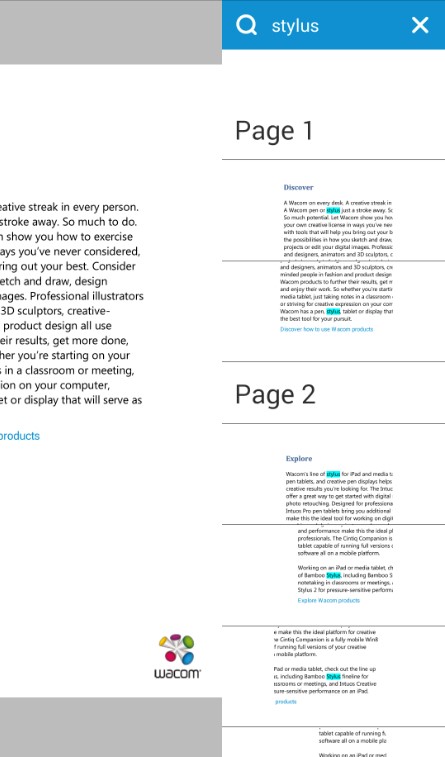
Tap on a highlighted search result to reposition the document display.
d) Bookmarks
- to display bookmarks in the document:
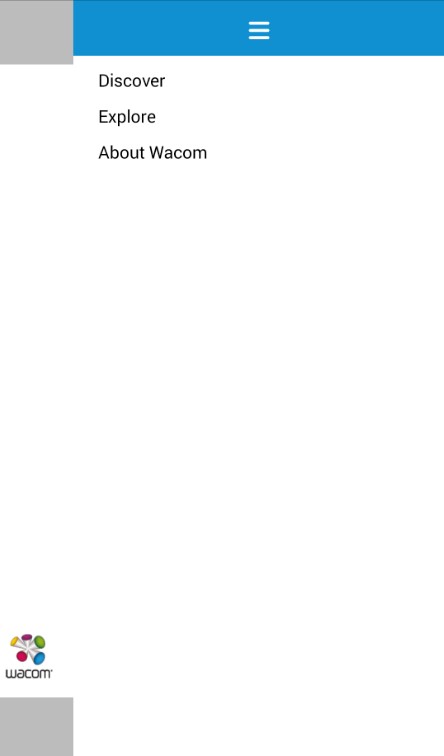
Tap on a bookmark icon: to reposition the document display.
e) Annotations
- to display a list of annotations in
the document
If both bookmarks and annotations are found, they are displayed in separate tabs.
For example:
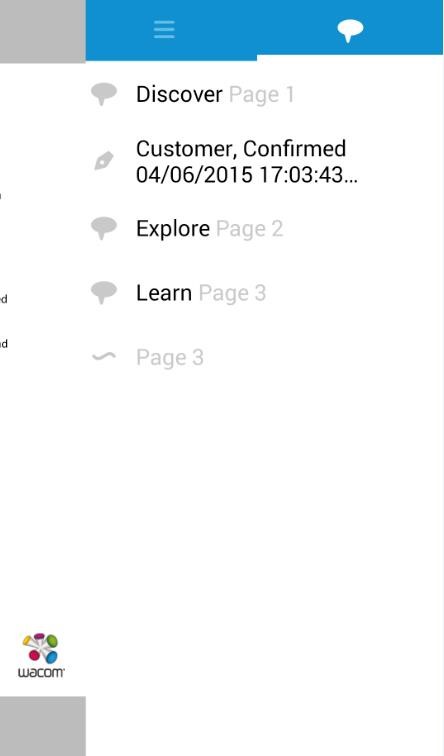
Tap on an annotation list result to reposition the document display.