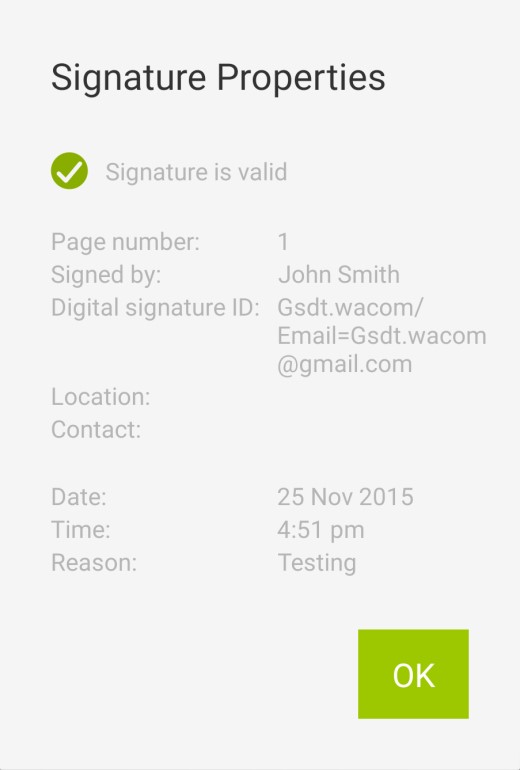Display Signature Properties
Display Signature Properties
A handwritten signature is displayed with additional information:
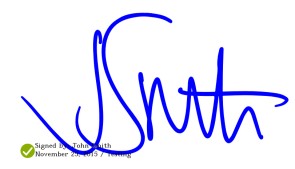
The additional information contains the signatory name, reason for signing, and the time and date of signing. The optional information display can be added or removed in Signature Area.
A graphic symbol is included within the signature area and next to an eSeal to indicate whether or not the document has been changed since the signature was added:
Indicates that no changes have been made.
Indicates that the document revision to which the signature was added has not changed, but that subsequent revisions have not been signed.
Indicates that changes have been made since the signature was added. Such changes will usually invalidate all signatures in a document.
To display detailed properties, tap on a signature or eSeal in the document: