Menu
Application Menu
In the top-left corner of the screen is a menu options button in the form of a hamburger symbol.
Select the hamburger symbol in the top-left to display
the options. This will present the following:
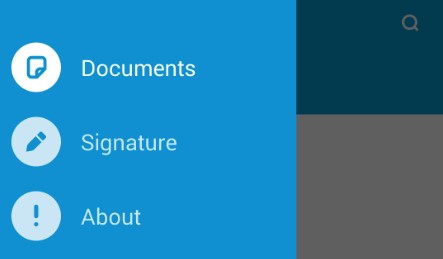
| Button | Description |
|---|---|
| Open & save a document | |
| Configure sign pro PDF | |
| Display version information |